ATEN KVM OVER THE NET KN2124V manuels
Manuels d'utilisation et guides de l'utilisateur pour Commutateurs de réseau ATEN KVM OVER THE NET KN2124V.
Nous fournissons des manuels en pdf 1 ATEN KVM OVER THE NET KN2124V à télécharger gratuitement par type de document : Manuel d'utilisateur

Aten KVM OVER THE NET KN2124V Manuel d'utilisateur (308 pages)
marque: Aten | Catégorie: Commutateurs de réseau | Taille: 6.31 MB |

Table des matières
Contents
6
Maintenance
10
Download
11
Appendix
12
Conventions
15
→ Run means
15
Introduction
17
Features
21
Browsers
27
Components
28
The KN2116
29
/ KN4116
32
Hot Plugging
52
Moving On
60
Logging In
61
The Tab Bar
73
→ Automatic for
107
Port Access
111
The Sidebar
113
Device Level
119
Port Level
120
Outlet Settings
126
Favorites
132
User Preferences
135
Sessions
137
Saving Changes
143
User Management
153
Adding Users
155
Creating Groups
160
Modifying Groups
162
Deleting Groups
162
Users and Groups
163
√ ) indicates
168
Operating Mode
173
Security
189
Account Policy
194
Date/Time
200
PON Devices
202
Blade Servers
204
Web Access
206
Chapter 9
207
Log Information
208
Upgrade Adapters
214
Backup/Restore
219
Terminal
222
Restore Values
223
The Port Toolbar
229
Panel Array Mode
234
Users and Buses
237
Starting Up
240
The Menu Bar
241
Maintenance:
243
The List Panel
246
The Event Panel
246
Rack Mounting
249
Montage sur bâti
254
Specifications
256
KN2116A / KN4116
259
KN2132 / KN4132
261
Troubleshooting
262
Mouse Problems
264
Web Browser
266
→ Delete Files
266
→ Tools → Manage
267
→ Internet
267
Sun Systems
269
Mac Systems
269
Redhat Systems
270
→ Device
275
Port Forwarding
277
Sun Keyboard
279
Configuration
282
Operation
283
Navigation
285
Windows:
288
→ Mouse →
288
→ Mouse)
289
Sun / Linux
289
→ Advanced
294
Examples
295
Fan Location
296
Fan Speed
296
Limited Warranty
302
Connecting, 49
308
File Menu, 50
308
Logging in, 47
308
Plus de produits et de manuels pour Commutateurs de réseau ATEN
| Modèles | Type de document |
|---|---|
| ALTUSEN KL1116 |
Manuel d'utilisateur
 KVM (KEYBOARD/ VIDÉO/ MOUSE),
24 pages
KVM (KEYBOARD/ VIDÉO/ MOUSE),
24 pages
|
| ALTUSEN KM0432 |
Manuel d'utilisateur
 ATEN ALTUSEN KM0432 User manual,
161 pages
ATEN ALTUSEN KM0432 User manual,
161 pages
|
| ATEN Matrix KVM KM0832 |
Manuel d'utilisateur
 ATEN ATEN Matrix KVM KM0832 User manual [da] [de] [es] [fr] [it] [nl] [pt] ,
2 pages
ATEN ATEN Matrix KVM KM0832 User manual [da] [de] [es] [fr] [it] [nl] [pt] ,
2 pages
|
| CS-1708 |
Manuel d'utilisateur
 ATEN CS-1708 User manual,
173 pages
ATEN CS-1708 User manual,
173 pages
|
| VM0404H |
Manuel d'utilisateur
 Video Switch,
110 pages
Video Switch,
110 pages
|
| ALTUSEN KL1516 |
Manuel d'utilisateur
 ATEN ALTUSEN KL1516 User manual,
96 pages
ATEN ALTUSEN KL1516 User manual,
96 pages
|
| ALTUSEN KL1516 |
Spécifications
 ATEN ALTUSEN KL1516 Specifications,
1 pages
ATEN ALTUSEN KL1516 Specifications,
1 pages
|
| CS84U | Manuel d'utilisateur 메뉴얼 다운로드, 46 pages |
| CS62T |
Manuel d'utilisateur
 ATEN CS62T User manual,
21 pages
ATEN CS62T User manual,
21 pages
|
| CN8000 |
Manuel d'utilisateur
 CN8000,
5 pages
CN8000,
5 pages
|
| CS1182 |
Manuel d'utilisateur
 National Information Assurance Partnership,
18 pages
National Information Assurance Partnership,
18 pages
|
| CS-1754 CS-1758 | Manuel d'utilisateur CS1754 1758-ko, 59 pages |
| CN8000 |
Manuel d'utilisateur
 CN8000 - 宏正自動科技,
139 pages
CN8000 - 宏正自動科技,
139 pages
|
| CS1734B | Manuel d'utilisateur 메뉴얼 다운로드 [en] , 57 pages |
| CS-1754 CS-1758 |
Manuel d'utilisateur
 ATEN CS-1754 CS-1758 User manual,
55 pages
ATEN CS-1754 CS-1758 User manual,
55 pages
|
| CS-82A |
Manuel d'utilisateur
 ATEN CS-82A User manual [en] ,
16 pages
ATEN CS-82A User manual [en] ,
16 pages
|
| CS1784 |
Manuel d'utilisateur
 ATEN CS1784 User manual,
42 pages
ATEN CS1784 User manual,
42 pages
|
| VS-0404 |
Manuel d'utilisateur
   ATEN Video Matrix Switch (4 Inputs 4 Outputs) Quick Start Guide,
1 pages
ATEN Video Matrix Switch (4 Inputs 4 Outputs) Quick Start Guide,
1 pages
|
| KH-88 |
Manuel d'utilisateur
 Matrix KVM 切換器KM0216 / KM0432 使用者說明書,
89 pages
Matrix KVM 切換器KM0216 / KM0432 使用者說明書,
89 pages
|
| CS-1008 |
Manuel d'utilisateur
 ATEN CS-1008 User manual,
73 pages
ATEN CS-1008 User manual,
73 pages
|

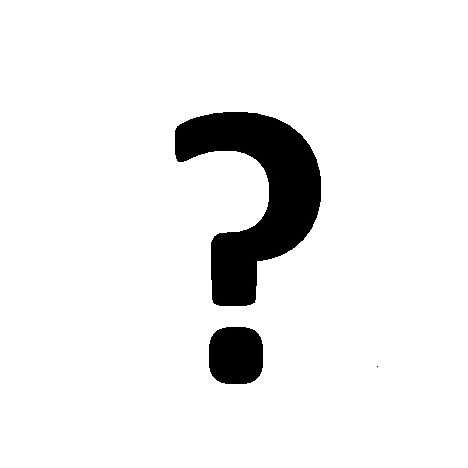


/1.jpg)







